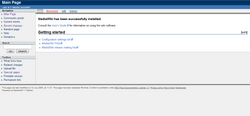This is a ShoutWiki help page, hosted at ShoutWiki Hub. If you want to suggest changes, leave a message on its talk page. If you want to replace this page with a custom help page for your wiki, click the create button above.
ShoutWiki offers a set of different skins for your wiki. The default skin is called Aurora and has been designed exclusively for ShoutWiki. Nevertheless, ShoutWiki offers different skins to choose from. Here are the main available skins below.
Gallery of skins
Aurora
Aurora is a ShoutWiki-exclusive skin offering built-in support for sharing on social networks, two sidebars, a built-in Universal Coordinated Time (UTC) clock and an extraordinarily large logo space. It's currently our default skin.
- Preview the Aurora skin
|
Cologne Blue
Cologne Blue was a popular skin before the days of Monobook skin. It does not feature a space for a logo image and its sidebar is static when compared to Monobook's editable one.
- Preview the Cologne Blue skin
|
Monaco
- See Help:Monaco.
Monaco is a skin that is quite popular among users and communities for its many different features, such as the collapsible navigation portlet. It has a larger space for a logo than Monobook and a sidebar with expanding lists on.
- Preview the Monaco skin
|
Monobook
Monobook was the default style of Wikipedia from 2004 to 2010 and most other MediaWiki sites before being succeeded by Vector. It is very easy to customize and thus it's no wonder that many wikis chose to keep Monobook as their default skin. To many users, Monobook is a familiar, comfortable and simplistic skin which enhances their wiki-experiences.
- Preview the Monobook skin
|
Modern
Modern is a fairly new skin, as it was added into 1.13 release of MediaWiki for the first time. Despite this, it has already gained many users and its popularity is still growing. Like Cologne Blue, Modern does not have an area for a logo image. However, certain things, such as some JavaScript gadgets that did not work in Cologne Blue do work in Modern.
- Preview the Modern skin
|
Nimbus
- See Help:Nimbus.
Nimbus is a rarely seen skin, best known for its use on Halopedia. It features a Monaco-esque sidebar and a unique footer which is enhanced when using social tools.
- Preview the Nimbus skin
|
Truglass
Truglass is a stylish skin which provides a sleek corporate look. There is no logo space and the sidebar is on the right hand side.
- Preview the Truglass skin
|
Vector
Vector is the latest MediaWiki skin and is currently the default skin of Wikipedia. It was introduced with MediaWiki 1.16. Vector is a very popular skin and many prefer it over Monobook. The search bar, unlike most other skins, is along the top of the page.
- Preview the Vector skin
|
Customizing skins
Registered users can define their personal CSS stylesheet rules by editing User:<username>/<skinname>.css, replacing <username> with the user's username and <skinname> with the skin's name. For example, if your username is John Doe and your skin is Monobook, your personal stylesheet would be located at User:John Doe/monobook.css.
Administrators can edit skins for all users of their wiki by going to the page MediaWiki:<skinname>.css to change the aesthetic looks of the skin and MediaWiki:<skinname>.js to change the JavaScript code for the skin.
Changing skins
To change your skin on a wiki you can go to Special:Preferences and choose the skin you want in the appearance tab.
To change the skin for all visitors to your wiki, contact the Customer Support Team.